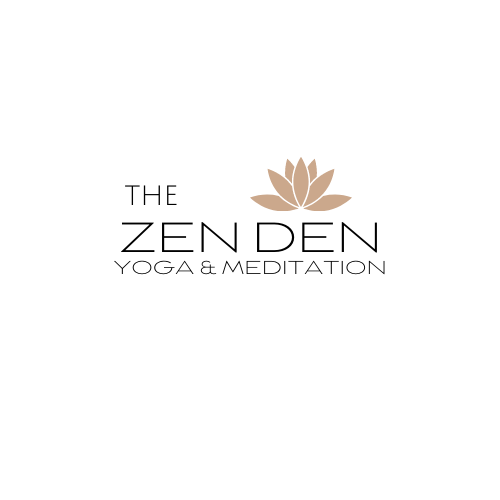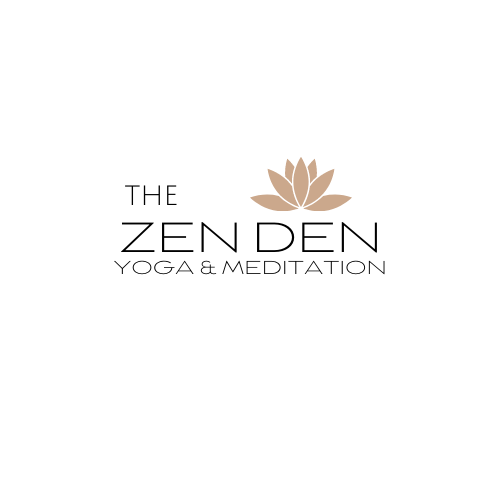Guide - How to sign up for an account - Save your information for faster booking - ( Forms will be saved & pre filled from first signed in visit )
Speed Up Booking Process - How to guide
-

Zen Den Home page
Visit the Zen Den homepage and click Book Now
( Hint - You can even use menu drop down box to click on “Quick Search Regular Classes to find your favourite class even quicker )
-

First Page of Booking System
At the top of the landing page in Booking system click “sign up “
-

Sign Up
Enter your Details and create your account
-

Zen Den Home page
Visit the Zen Den homepage again and click Book Now
( Remember You can even use menu drop down box to click on “Quick Search Regular Classes to find your favourite class even quicker )
-

Log in
At the top of the landing page in Booking system click “ Login “ and use your details from newly created account
-

Forms - Pre Filled
After your initial sign and filling in the forms, the forms will now be saved and pre filled ready for your next booking.